Visit ProfNet Connect
Clicking on the “Visit ProfNet Connect” tab will automatically redirect you to ProfNet Connect, where you can search and view all profiles housed on the site. Use the search area in the upper right hand corner to run either a Basic Keyword Search or an Advanced Search. You do not need to be logged in at this point to run a search, though you may log in if you wish.
When running a Basic Keyword Search, you can search against Expert Profiles, all member type profiles (Experts, Communications Professionals, freelancers, bloggers, etc.), or the entire site (includes all member type profiles plus multimedia, blog posts, white papers, etc.) Select the "Advanced Search" option to add more search parameters.
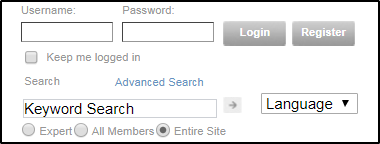
Note: While some journalists may use this tool to search for Expert Profiles, the majority of reporters take a much more passive approach. The best way to boost visility to your Expert Profile(s) is to directly point journalists to them, whether by attaching them in a query response, linking to them in an Expert Alert, or including them in a press release sent through PR Newswire.